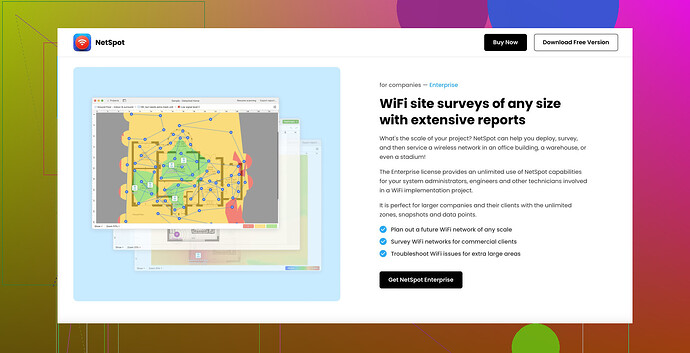I need to perform a WiFi site survey for my office and I’m torn between Airmagnet and Ekahau. I’ve heard good things about both tools but I’m not sure which one would be better for my needs. Has anyone here used both and can offer some advice on their strengths and weaknesses? I need help deciding which one to go with.
I’ve used both Airmagnet and Ekahau for WiFi site surveys, and each has its own advantages. Here’s a quick rundown:
Airmagnet:
- Pros:
- Comprehensive reporting features
- Advanced RF analysis tools
- Detailed network diagnostics
- Ideal for enterprise environments
- Cons:
- Expensive
- Slightly steeper learning curve
- Can be overkill for small or medium-sized deployments
Ekahau:
- Pros:
- User-friendly interface
- Excellent 3D modeling for better visualizations
- Fast and accurate survey tools
- Supports various WiFi standards and devices
- Cons:
- Also pricey, but often more cost-effective than Airmagnet
- Limited advanced RF analysis compared to Airmagnet
Both are excellent, but if your primary concern is ease of use and visual reporting, I’d lean towards Ekahau. On the other hand, if you need deeper network analysis, Airmagnet might be the way to go.
Interestingly, if budget is an issue and you’re open to exploring an alternative, you might find Netspot worth checking out. It’s a cost-effective solution that offers robust features for WiFi site surveys, more accessible for small to medium-sized offices.
Hope this helps you make a decision!I’ve used both too, and while @himmelsjager’s assessment is spot-on, I do think there’s a bit more to consider.
With Airmagnet: if you have a knack for deep diving into network diagnostics and aren’t scared off by potentially spending more time learning the software, it can be an invaluable tool, especially for larger enterprises. But, that steep pricing and complex interface might not be everyone’s cup of tea.
However, Ekahau impresses with its simplicity and robust visual tools. It’s almost like the Apple of WiFi analysis tools: intuitive and visually pleasing. Yes, it might not have as extensive RF analysis as Airmagnet, but for most office environments, Ekahau covers enough ground to provide an excellent survey.
One thing to consider: since WiFi environments constantly change with new devices and interference sources, the faster learning curve of Ekahau can be a big plus. Imagine needing to train someone else in your team; Ekahau would likely be far less of a headache.
I also see @himmelsjager mentioned Netspot. Let’s be real: budget constraints are a reality, and Netspot offers a surprisingly solid alternative. It’s user-friendly, cost-effective, and can deliver the essential insights you need for small to medium-sized offices without breaking the bank. Definitely worth checking out if you don’t need all the bells and whistles of Airmagnet or Ekahau.
In conclusion, your choice boils down to the scale of your deployment and your specific needs. For enterprise-level, deep dives, Airmagnet; for user-friendly and visually-driven surveys, Ekahau; and for budget-friendly solid functionalities, Netspot.
Enhance your WiFi site survey efforts by choosing the right tool. Whether you lean towards Airmagnet for comprehensive analysis, Ekahau for intuitive use, or opt for the cost-effective Netspot, you’ll be well-equipped to optimize your office’s WiFi.
I’ve used both Airmagnet and Ekahau as well. Here is my two cents:
Airmagnet can definitely be a beast when it comes to advanced network diagnostics. If you’re dealing with complex or large enterprise environments, the depth it offers is hard to beat. But @cacadordeestrelas mentioned something important—its cost and learning curve are not for the faint-hearted. Plus, setting up Airmagnet felt like I was back in the early 2000s with its slightly outdated interface.
Ekahau, on the other hand, is like cruising with a Tesla; very sleek and user-friendly. The 3D modeling and visuals are pretty fabulous, making it great for presenting data to non-techies in your office. But let’s be honest, its lack of deep RF analysis can be a dealbreaker if you’re a network nerd like me who loves to dive into the nitty-gritty.
Now, about Netspot: It’s like your budget-friendly reliable sedan—does the job well without burning a hole in your pocket. Here’s a quick lowdown:
Pros:
- Highly cost-effective compared to Airmagnet and Ekahau
- Simplified user interface, suitable for both novices and seasoned users
- Solid surveying capabilities ideal for small to medium-sized offices
Cons:
- Lacks the advanced features and depth of analysis found in Airmagnet
- Less polished visual reporting compared to Ekahau
- Not as robust for large-scale or highly complex environments
If you’re running a small to medium office and don’t need all the bells and whistles, Netspot is an option worth exploring. It’s essentially the happy medium between functionality and cost, although it may not tick all the boxes for a seasoned IT pro needing deep diagnostic capabilities.
So yeah, Airmagnet for enterprise-grade analysis, Ekahau for ease of use and great visuals, and Netspot if budget is a factor and you still need reliable performance. Balancing these aspects against your specific needs will guide your decision.