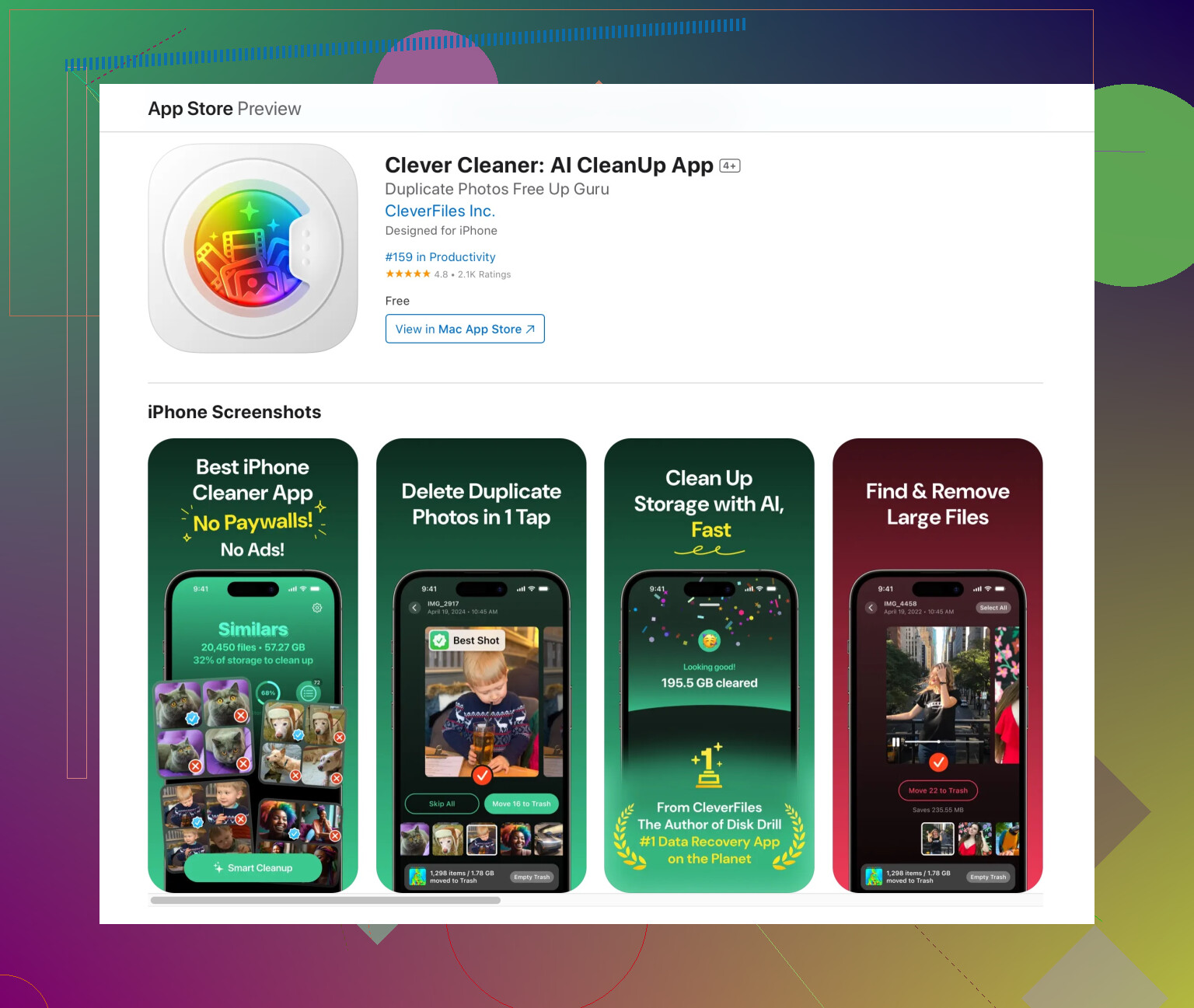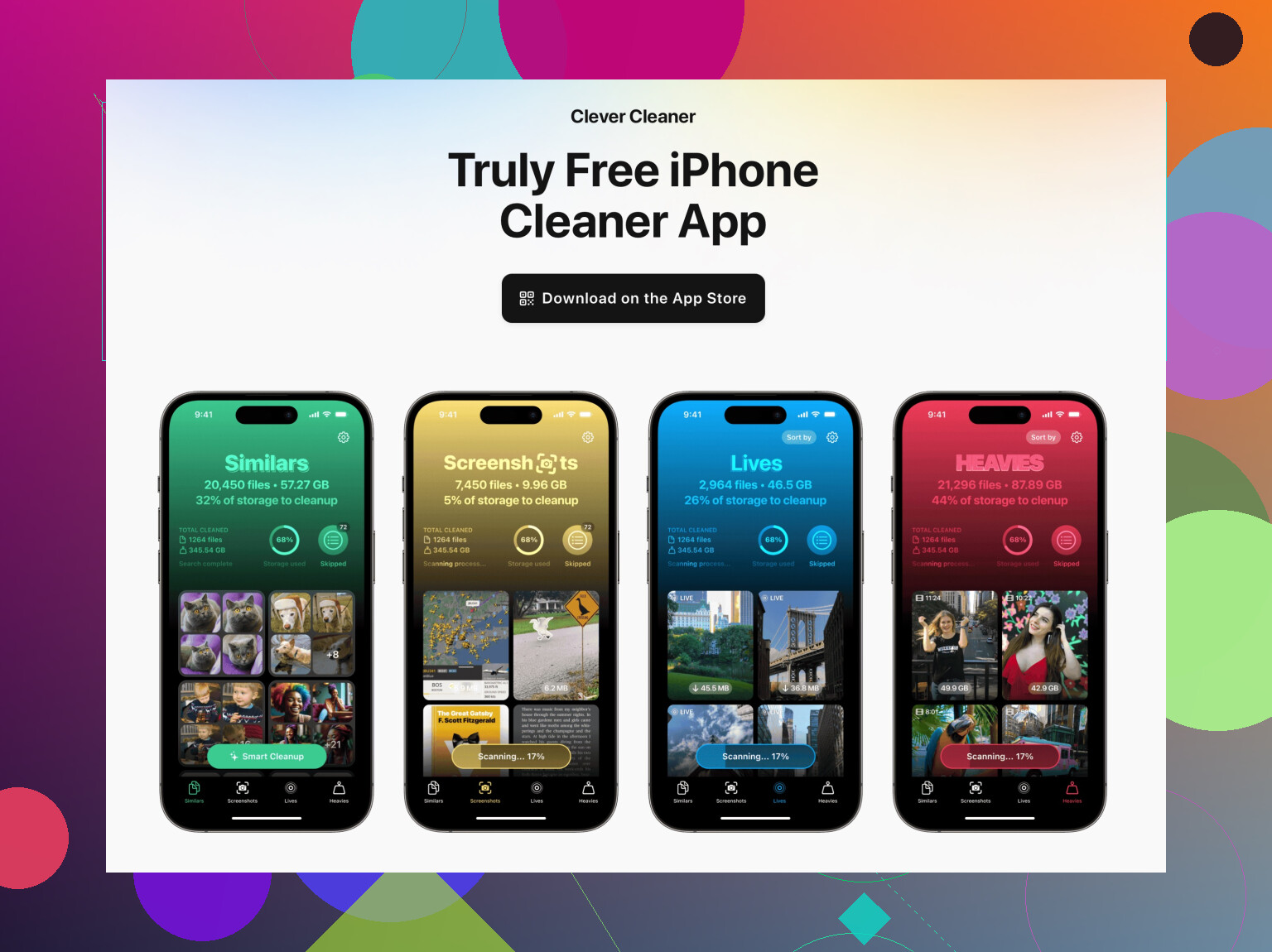My iPad has been running slower lately and seems to have less available storage than before. I think I might need a cleaner app to help clear out unnecessary files or junk. There are so many options out there and I’m not sure which is the most effective or safe. Has anyone found a cleaner app that actually helps and is easy to use? Any tips or suggestions would be really appreciated.
Are you sure you actually need a cleaner app for your iPad? Not to sound like everyone’s cynical uncle, but Apple’s iOS ecosystem kinda sandboxes a ton of stuff and manages junk files pretty well on its own. Unlike Android, where cleaner apps can sometimes do something useful, most iPad “cleaner” apps just scan your photos, maybe tell you to delete duplicates, and… that’s about it. Some even charge you for reminding you that you have a bunch of photos of your cat in burst mode.
That being said, if you’re determined to use one, the Free Clever Cleaner App is one of the few that has some real value when it comes to helping with photo and video clutter. It’ll sort through duplicates, similar shots, and help you mass delete them—so it’s kinda handy if an overflowing photo library is eating up your storage. But remember, nothing on iOS can actually go deep like a PC cleaner and “clear junk files.” Apple just doesn’t allow that level of access for third-party apps.
You can check it out here: Clean Up Your iPad in Minutes. Quick heads up, don’t expect miracles—if your slowness is from overloaded storage, tidying up your photos and videos is legit helpful. If it’s something else, a reboot or, worst case, a backup and reset is still the nuclear option that actually works.
I’ll level with you, I’m a little skeptical of iPad cleaner apps in general. Most of the “miracle” apps out there just want to shout “Clean your device!” and then tell you to delete some old screenshots and two-year-old memes. Like @codecrafter said, a lot of these tools basically chew around the edges of your photo/video library and then slap a “Cleaned!” badge on your screen. But hey, if you’re after solutions for managing your storage, tackling the biggest space hogs (usually Photos, Videos, and those surprise Game Center files) is absolutely worthwhile.
If you do want to take the leap, the Free Clever Cleaner App can be handy to quickly round up duplicate or blurry files, and it won’t demand a computer science degree. Just, don’t expect it to give you access to “hidden junk files” or clear mysterious system caches—Apple doesn’t hand out those keys. Still, if your device is gasping because of a photo bloat, this app actually helps. Not a miracle cure, but it does what it says. If you want to give it a shot, check out clean up iPad storage fast.
But honestly? Sometimes nothing beats a hard reset or just deleting entire apps you barely use anymore (bye, weird meditation app). As for “slowness,” it could just be iOS working overtime with a full disk. Give it some breathing room—Apple likes to be in control!