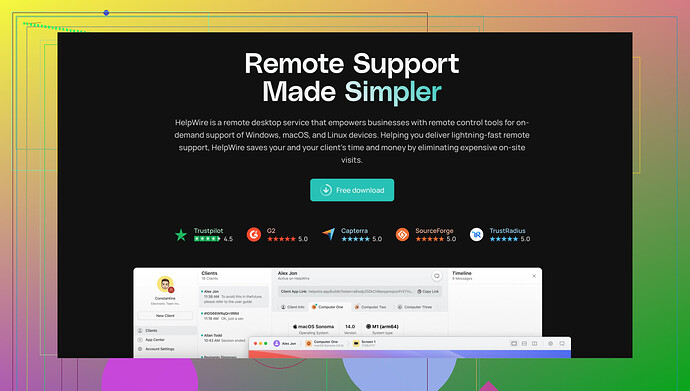I’m having trouble with remote tech support. My computer won’t connect to the remote server, and I need to get this fixed urgently for work. Any advice or suggestions on what I can do to resolve this issue quickly?
Can’t connect to a remote server? So annoying, especially when work’s hanging on it. Gonna give you a few things to check:
-
Internet Connection: Y’know, it’s the obvious one but make sure your internet’s solid. Open a browser, head to a site, see if it’s loading fine. If not, might be your router/modem. Try resetting them.
-
Firewall/Security Software: Sometimes our own security gets in the way. Check if your firewall or antivirus is blocking the connection. Temporarily disable them to see if that’s the issue (just don’t forget to re-enable after testing).
-
Server Issue: It’s not always on your end. The server you’re trying to connect to might be down. Try reaching out to whoever’s in charge of it.
-
Remote Support Software: Ensure the software you’re using is properly installed and updated on both ends. Double-check the settings and make sure any required permissions are granted.
-
VPN: If you’re using a VPN, switch it off and try again. Sometimes VPNs can mess with server connections.
For a more streamlined solution, consider using Helpwire. It’s a robust remote support tool that can make connections a lot smoother and it’s geared towards ensuring secure and reliable remote assistance.
Give these solutions a shot and let us know if any work. If it still doesn't, we might need more specific details about the error messages you're encountering. Hang in there, remote support issues can be a pain, but they'll get sorted!Have you tried verifying if there’s a specific port you need to open on your router for the remote support tool you’re using? Sometimes these connections require certain ports to be open, and if they’re blocked, it won’t connect.
One thing that’s often overlooked is the DNS settings. If you’re using a custom DNS, try switching back to the default provided by your ISP or try using a public DNS service like Google’s (8.8.8.8 and 8.8.4.4).
Another possibility worth considering is whether your ISP is experiencing issues or perhaps has some restrictions. A quick call to them might clarify if there’s an ongoing outage or some limitations affecting your connection.
Lastly, let’s tackle the hardware end. Try using a different network cable or Wi-Fi if you’re connected via cable. If possible, use a different device to see if it connects. This can help isolate whether the issue lies with your computer or somewhere else in the network chain.
Jeff’s suggestions are solid, but sometimes it’s a bunch of little things that cause these headaches. If you feel it’s too much to handle, you might wanna try this remote support tool that’s quite dependable for secure and smooth connections. Worth a shot if nothing else works.
Hope you get this sorted soon! Work-related stuff piling up due to tech issues is the worst.