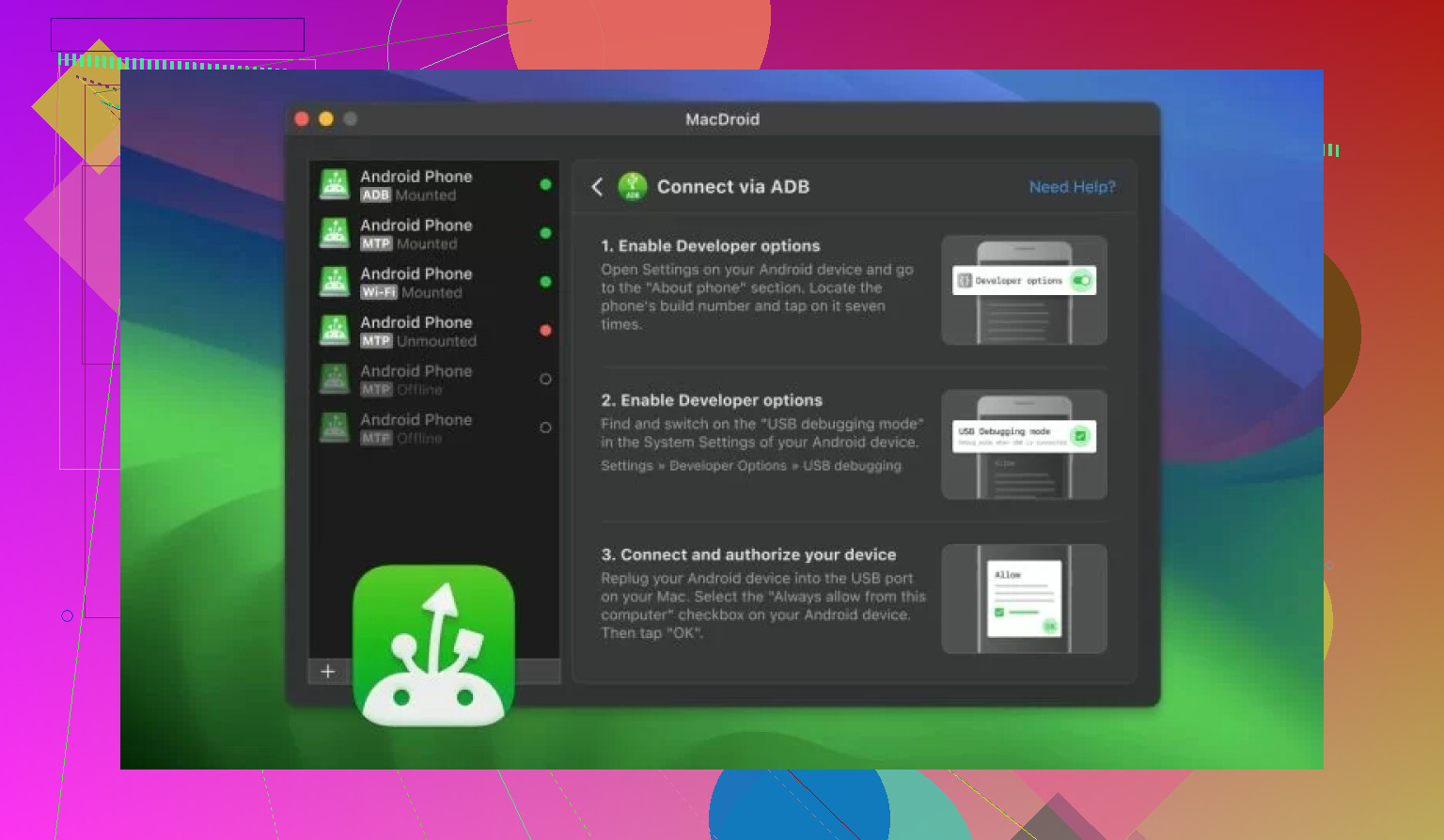I’m trying to transfer files from my Android phone to my Mac, but I’m not sure where to safely download Android File Transfer. I tried searching online and got confused with different links. What’s the official site or best way to get the app for Mac? Any help would be appreciated.
Android File Transfer on Mac? Not Happening Anymore
So, here’s the deal. Remember when you could just grab Android File Transfer straight from Google’s own site? Yeah, scratch that. Google quietly retired it ages ago. It’s basically a relic now—think floppy disks and dial-up lines.
Instead, Google’s been nudging folks toward QuickShare, which sounds cool until you check the fine print: Windows 10 only. If you’re rocking a MacBook, well… you’re not invited to that particular party.
What’s Next for Mac Users? The Search for File Transfer Harmony
Mac users who need to shuttle files between their Android phone and computer often run into a wall fast. I spent an afternoon in update hell, digging through forums, trying every weird workaround and sketchy app—most of them half-baked, ad-riddled, or just outright broken with the latest macOS. Here’s what actually worked: MacDroid.
Drag-and-drop music? No sweat. Photos, big folders, and movie files? Yeah, it handled those. But the kicker—for me anyway—was that you can actually edit stuff on your phone through your Mac, without copying the files over first. Makes my SSD happy, for sure.
Why Can’t We Just Plug and Play?
Let me keep it real: File transfer between Android and Mac was always janky. Sometimes your phone showed up, sometimes it didn’t. Now, with Google’s official tool gone, we’re pretty much orphaned.
Okay, But How Do You Get It Working?
- Connect your Android via USB cable (MTP mode).
- Or, skip the cords and go wireless if your network’s stable.
- Fire up MacDroid. That’s it. Files appear, folders are browsable—it just acts like any regular drive.
Backup? Check. Sync new photos? Yup. Movies for a long flight? Done.
If you’re nervous, I get it. Some of these apps haven’t been great or trustworthy by any stretch. But after trial-and-error, MacDroid’s been the only one I’d bother keeping around. If someone’s got a unicorn solution that’s free, works wirelessly, and doesn’t need you to learn command line voodoo—please, drop it here.
A Few FYIs If You Insist On Android File Transfer Anyway
- Expect no updates and zero support.
- Security risks are a thing—unsupported tools may get sketchy.
- It probably won’t play nice with newer versions of macOS or Android.
Bottom line: For file transfer between Mac and Android in 2024, alternatives like MacDroid are your best shot. The world has moved on—even if Google never really said so out loud.
Wow, the nostalgia train really hits when someone asks about Android File Transfer for Mac. Y’know, the “official” site used to be android.com/filetransfer (by Google) but, as @mikeappsreviewer pointed out, that thing’s about as current as a floppy disk and about as reliable as a dial-up connection. Google has all but ghosted it. No updates, no love, nada.
Frankly, even if you find the dusty .dmg file, chances are slim it’ll actually work on the latest macOS—especially Sonoma or beyond. I tried resuscitating AFT myself not long ago. Result? Spinning rainbow, app not responding, then system permission drama. Shut it down before it bricked Finder.
If you absolutely must get something similar, consider a modern alternative. @mikeappsreviewer mentioned one, and I’m doubling down (even if it sounds like an infomercial). Seriously, for hassle-free file management between Android and Mac—including editing files directly, not just basic copy-paste—give streamlined Android-to-Mac file transfers with MacDroid a try. It’s not free, but neither is three hours of your life lost to a half-working dinosaur tool.
I know some folks will suggest cloud (Drive, Dropbox, you name it), but if you’re sending massive videos or don’t want to deal with upload limits and privacy headaches, wired file transfer is king. A big caveat tho: don’t trust random third-party download links for “Android File Transfer”—they’re a malware magnet these days.
In short: Official Android File Transfer for Mac is basically abandonware, and you’re better off embracing newer tools if you value your sanity. If anyone finds a vintage copy that actually works with current macOS, let’s see those lottery numbers too.
You’re not alone—this Android File Transfer for Mac journey is low-key a horror movie, except the monster is “Unsupported Software.” The official download was always at android.com/filetransfer, but yeah, it’s MIA now and honestly, you’re not missing much. Last time I tried it, my Mac went full Exorcist with spinning wheels and “Not Responding” hell. If you find that site live, it’s like stumbling across a T-Rex: cool but extremely dead. Honestly, installing the old dmg file is playing Russian roulette with your system, especially if you’ve updated to Sonoma or Ventura.
Now, @mikeappsreviewer and @andarilhonoturno already hit the main points—MacDroid seems to be the only legit, up-to-date answer, especially if you want something stable that won’t start borking your Finder or worse. I’m not gonna act like I’ve found anything better, but I will say—don’t overlook going wireless with something like AirDroid or even using Google Drive for one-off files if you don’t want to pay. Sure, it’s slow for big videos, but sometimes it’s enough. Also: steer clear of random sketchball sites promising “the real Android File Transfer.” Malware city.
If you actually need consistent, drag-and-drop file management, you’re looking at a paid app situation, so if MacDroid isn’t your style, the hunt continues. On the bright side, MacDroid is stable, supports folder transfers, and even lets you edit Android files straight from your Mac. That’s more than just basic copy-paste—think of it as unlocking your phone’s storage like an extra hard drive. If you’re into that kinda seamless workflow, peep easy Android-to-Mac file management for the details.
TL;DR: Official Android File Transfer for Mac is extinct, as both @mikeappsreviewer and @andarilhonoturno said. Modern macOS versions basically choke on the old tool. For safe, supported, and actually working transfers, the best current answer is MacDroid—or, if you don’t mind slow uploads or hate paying, consider cloud for temporary stuff. Whatever you do, don’t go clicking third-party “AFT download” links unless you want a bonus Trojan.
Here’s the brass tacks: Android File Transfer is a digital fossil—don’t waste your time. I know, @andarilhonoturno and @nachtschatten flagged MacDroid as the new contender. I’d toss AirDroid and Pushbullet into the ring for light wireless sharing, but after testing the field (and nearly rage-quitting on three different “miracle” utilities), MacDroid’s the only one that actually treats your Android’s storage like a real drive on your Mac. Two clicks and I was dragging full photo folders, not poking around ancient file trees or praying for a Finder window that wouldn’t freeze.
Pros: stable on Sonoma, lets you edit right on-device, actual folder transfers, and it doesn’t nag with ads. Cons: it’s not free—after the trial, you’ve got to pony up. For one-off file drops, sure, Drive works, but anything heavier or more complex? Cloud slows become a dealbreaker, and “unsupported” plus security sketchiness makes the old AFT a non-starter.
Bottom line: skip the nostalgia. If you need to move bunches of stuff, MacDroid is the route, even if you wish you could Venmo Google five bucks for a fix and call it a day. Anyone with a bulletproof wireless workaround, chime in—until then, it’s either shell out for reliability or settle for cloud crawl.