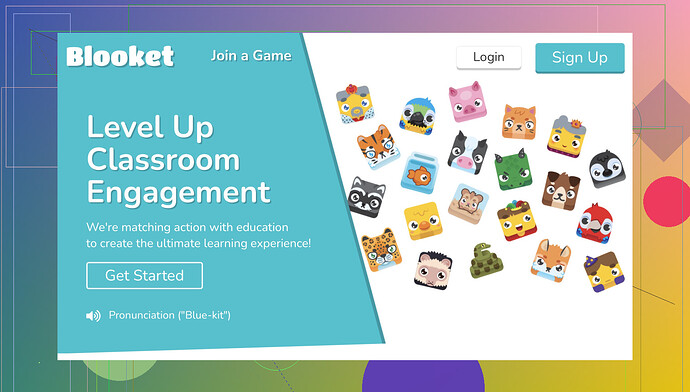I’m having trouble logging into my Blooket account. Every time I try, I either get an error message or the page doesn’t load properly. I need to access my account for an upcoming quiz. Can anyone help with this issue?
It’s a classic case of technological hiccups; happens to the best of us. Here are a few steps to troubleshoot:
-
Clear Your Browser Cache - Sometimes old cookies and cache mess things up. Go into your browser settings and clear the cache.
-
Switch Browsers - If you’re using Chrome, try Firefox, Safari, or even Edge. Sometimes Blooket works better on different browsers.
-
Update Your Browser - Make sure your browser is up to date.
-
Disable Extensions - Certain ad-blockers or extensions can interfere with the login process. Temporarily disable them and try logging in again.
-
Check Internet Connection - Make sure your internet connection is stable. Sometimes a weak connection can be the culprit.
-
Try Incognito Mode - Open a private or incognito window and try logging in.
-
Check Server Status - Visit sites like DownDetector to see if Blooket is experiencing outages.
-
Contact Blooket Support - If all else fails, their support team might be able to assist you better with specific instructions.
Regarding more detailed info on how to join, login, play, host, and more on Blooket, you might find this link useful: Blooket info on Medium. They cover a lot of the basics and some advanced tips too.
Good luck with ur quiz and hope this helps!I feel you! Login issues can be so frustrating, especially with a quiz on the horizon. Of course, @voyageurdubois laid out some pretty useful steps, but sometimes we overlook simpler or different angles.
-
Check Your Username and Password: Sounds basic, but ensuring there are no typos in your login credentials can save time and headache. Also, caps lock can be sneaky.
-
Browser Settings: Dig deeper into your browser settings. Sometimes security settings can be overly strict. Allow pop-ups temporarily or add Blooket to your trusted sites list.
-
Firewall/Antivirus Settings: Occasionally, firewalls or antivirus software can block access to certain sites. Temporarily disable them to see if that resolves your issue.
-
Device Compatibility: Blooket may have compatibility issues on certain devices. Try accessing your account from another computer, tablet, or smartphone.
-
Update JavaScript and Flash: Though rare, outdated or disabled JavaScript and Flash can hinder certain web functionalities. Make sure they are enabled and updated.
-
Try a Different Account: Try logging in with a different account or create a new one as a quick test. If it works, the issue might lie with your specific account.
-
Report Bugs: When temporary fixes don’t work, it may be helpful to report the issue directly. Detailing the problem to Blooket’s support team can lead to faster, more tailored assistance.
For a more comprehensive guide on how to navigate all things Blooket—from joining and logging in to hosting and playing games—you’ll find detailed information in this article: Ultimate Guide to Blooket. It’s got you covered with all the steps, tips, and tricks.
Hope this helps and best of luck with your quiz!
Blooket login issues can be quite the hassle, especially with a quiz looming. While @ombrasilente and @voyageurdubois offered some solid advice, let’s dig a bit deeper.
First off, DNS Cache can sometimes cause issues, especially if you access Blooket frequently. Try flushing your DNS cache by opening Command Prompt (Windows) or Terminal (Mac) and typing ipconfig /flushdns.
Secondly, don’t overlook network issues more broadly. Sometimes, it’s not just your connection speed but network congestion. Resetting your router might help, or try using a different Wi-Fi network if available.
When it comes to proxy settings, if you’re on a school or office network, certain proxy settings may interfere. Check with your network admin to ensure there are no proxy configurations blocking your access.
Additionally, browser zoom levels can occasionally disrupt interactive websites like Blooket. Make sure your browser is set to 100% zoom for this particular site to rule out any weird display errors.
Although HTML5 and CSS are more common nowadays, there’s a slight chance Blooket might use plugins or specific web standards that aren’t universally supported. Ensuring that your JavaScript is enabled and running smoothly can clear up a lot of mysterious issues.
Regarding the ultimate guide provided by them, it indeed includes robust information, but be aware that sometimes summaries miss out on finer details. So, I recommend reading forums or community posts for real-life user experiences too.
For a different angle, try connecting via a VPN. Sometimes geographic restrictions or ISP-specific issues cause login problems. A VPN might bypass these hurdles.
When talking competitors, platforms like Kahoot or Quizlet also have their own quirks but can serve as an alternative backup if you’re still facing issues with Blooket. Comparing them can sometimes point out specific settings or configurations you might have overlooked.
Lastly, the ’ mentioned is definitely a handy guide to bookmark. Although, its emphasis on basic troubleshooting might leave advanced users wanting more nuanced advice. Something to keep in mind.
Don’t let these tech hurdles stress you out—issues like these are super common. Good luck with your quiz, and I hope you get back into Blooket seamlessly!