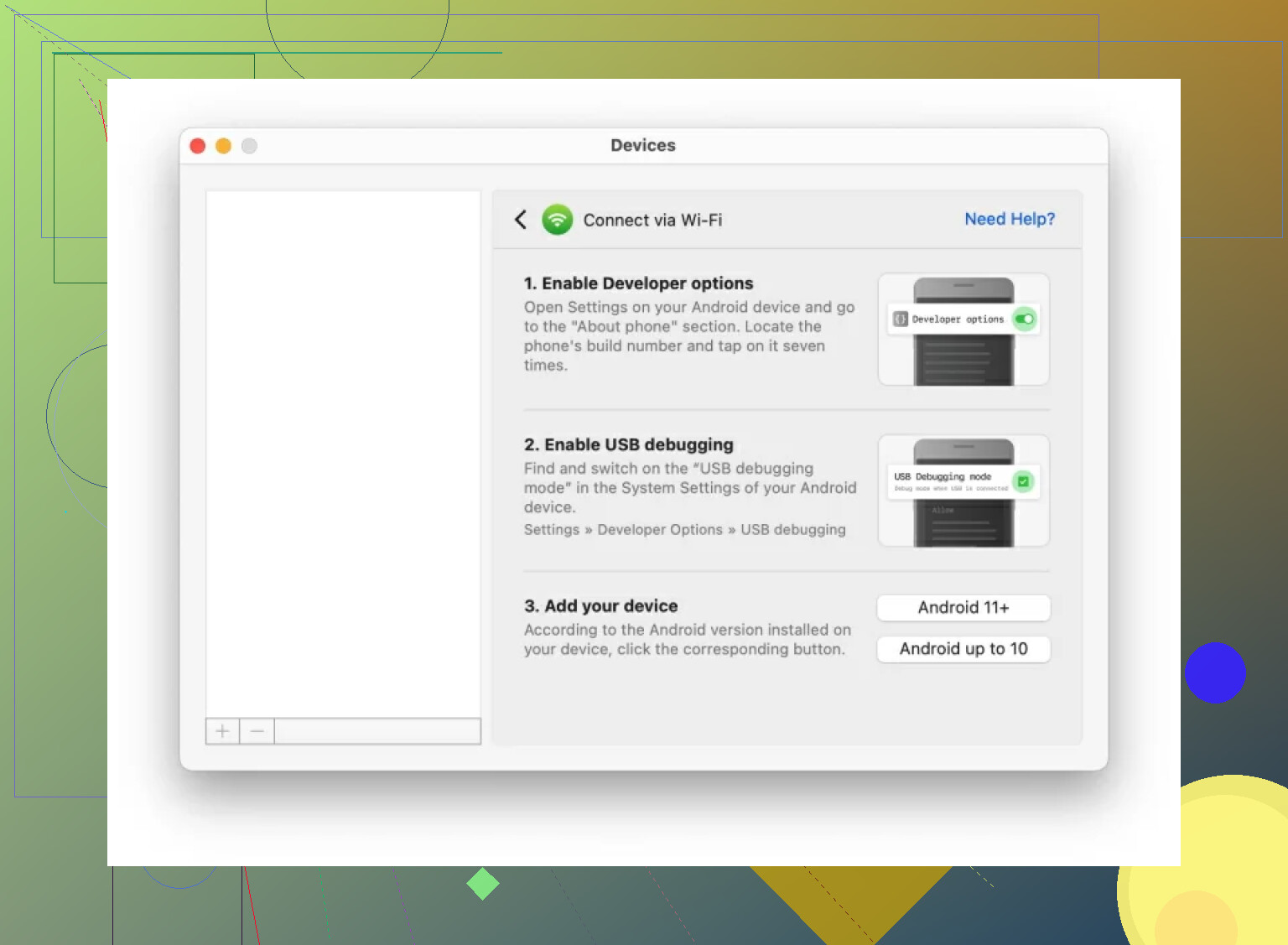I can’t seem to download or use Android File Transfer on my Mac anymore. The official website redirects me and it looks like support has stopped. Has Android File Transfer been discontinued, and are there any alternatives for transferring files between Mac and Android? I really need a solution.
Android File Transfer Bites the Dust: Now What?
Welp, so it finally happened—Google quietly pulled the plug on Android File Transfer. No fireworks, barely an announcement, just… gone. Why? Your guess is as good as mine; I haven’t found any legit explanations, just speculation and shrugs. Whatever the case, here we are. So, if you’ve been dealing with erratic connections and random error messages, turns out it wasn’t just you after all.
Quick Share on Windows: For the Lucky Few
Apparently, Google’s pushing some new thing called Quick Share for Windows. Yeah, Windows. Anyone on Team Mac? Congrats, we get to wait. There’s talk of it maybe coming to macOS, but I wouldn’t hold my breath. Meanwhile, options are, shall we say, “creative”?
I seriously needed to shuttle files between my Pixel and my MacBook Pro. After rummaging through random blog rants, Reddit deep dives, and more download links than I care to admit, I landed on MacDroid. Honestly, installation was a breeze—not much to complain about. Here’s what I did:
- I unlocked the secret “Developer” superpower on my Android (Settings > About phone > tap build number a bajillion times).
- Jumped over to System Settings and officially flipped the switch for USB Debugging.
- Fired up MacDroid, hopped into Wi-Fi mode, picked the Android version, and followed the (surprisingly clear) prompts like a robot.
Not saying it’s magical, but I copied over an entire vacation’s worth of photos and my contacts in like, ten minutes. Nothing got lost, and it didn’t throw any cryptic errors or random disconnects. Felt weirdly reliable for a third-party app.
Hunt for More Tricks
Want to see how other folks are surviving the Big AFT Shutdown? Highly recommend cruising through this MacRumors Forums thread. People are dropping all sorts of alternative tools and band-aid solutions.
Android File Transfer is toast. If you’re on Windows, maybe Quick Share shows up for you soon. On Mac? There’s hope if you’re willing to experiment—MacDroid works, at least for me. Who else has found a workaround that actually sticks?
Yup, AFT is basically vaporware now—RIP to the app we all loved to hate. The redirects and dead download links are definitely Google’s not-so-subtle way of saying “it’s over, move on.” I’m surprised they didn’t just put a giant 404 emoji on the site tbh. Looks like that’s official, especially since even die-hards like @mikeappsreviewer are recommending alternatives.
On the alternatives front, I know people keep shouting MacDroid from the rooftops and I gave that a shot too—eh, it works, sure (not free if you want full features, heads up). But let’s not act like it’s the only game in town. I actually found OpenMTP (open source, free, not sketchy) did a solid enough job for my dumb drag-and-drop needs. Doesn’t require dev mode or any Wi-Fi nonsense, which was refreshing for a quick doc swap at 2am—no “USB Debugging” song and dance. Just plug in and let it rip. Also, anyone still using AirDroid? Maybe I’m old-fashioned, but the web version works if you’re desperate and don’t mind everything going through someone else’s server.
Honestly, those suggesting Quick Share for Windows as some kind of consolation prize are missing the point: a whole bunch of us DON’T use Windows. So the Mac world is still a bit “pick your poison”: pay for convenience, or fight with free tools. Still waiting for Google to realize they abandoned half their user base.
So, yeah—AFT is dead, but you’ve got options. Just depends if you want the simple paid route (MacDroid), free and a bit fiddly (OpenMTP), or cloud hacks (AirDroid, Google Drive, etc). Pro tip: don’t bother with janky Java-based AFT clones, they just sit there spinning forever and eat up CPU like Pac-Man on Red Bull.
Anyone find something smoother? Or are we just gonna pretend the cloud counts as a “transfer”?
RIP Android File Transfer, you probably won’t be missed by anyone who struggled through its endless “Could not connect device” nonsense. Yeah, pretty much official—it’s gone. Google pulled the rug with zero fanfare. Anyone finding the redirect dance on the official site gets the message: don’t bother.
To add something fresh here since @mikeappsreviewer and @hoshikuzu already covered MacDroid and OpenMTP—has anyone tried using FTP/SFTP directly over your local Wi-Fi with a simple file manager app on your Android (like Solid Explorer or FX)? You just enable FTP server on your phone, then connect from Finder on your Mac (Go > Connect to Server). No installations, and you totally dodge the USB cable lottery. But, bear in mind: performance can be meh, and it’s a couple extra steps if you’re moving big files or entire folders.
Also, before you toss out cloud options—yes, they’re kinda the “cop out” answer, but honest truth is that Google Drive or even Dropbox do the job if you’re not in a hurry (and don’t mind syncing). If you value privacy though, steer clear—everything’s going out to the internet and back, which… not ideal.
Wasn’t a big fan of AirDroid personally—always felt sort of sketchy, plus there’s the weird account thing and random popups. SideEye Energy. MacDroid, though, does seem like the cleanest route for now if you’re sticking to cable and want less stress. Just wish it was fully free, but at least it works and doesn’t corrupt your music library mid-transfer (AFT flashbacks, ugh).
Still salty at Google for just ghosting the entire Mac crowd while they love-bomb Windows users with Quick Share. Typical.
So: Android File Transfer is dead, long live whatever third-party hack or workaround you pick! Anybody still praying we get an official fix? Or are we all just moving to cloud everything out of spite now?
If you’re still pulling your hair out over Google’s silent murder of Android File Transfer, you’re definitely not alone. The “devices not found,” the half-baked Windows love with Quick Share, and absolutely zero official Mac solution—honestly, it’s a mess.
Here’s what nobody’s mentioned yet: Terminal-based transfers with ADB (Android Debug Bridge). For Mac-savvy types, it’s not as scary as it sounds. Install Homebrew, then brew install android-platform-tools. Plug in your phone, enable USB debugging, and you can push/pull files with commands like:
adb pull /sdcard/DCIM/Photos ~/Desktop/Photos
adb push ~/Movies/Vacation.mp4 /sdcard/Movies/
Pros:
- 100% free, open-source, no weird privacy gotchas
- Lightning-fast for big file dumps, no interface bugs
- Zero 3rd-party GUIs stealing your data
Cons:
- Not for anyone allergic to terminals or commands
- No fancy progress bars or drag-and-drop
Sure, FTP servers on your phone (as someone mentioned) work, but speeds are capped by Wi-Fi and it can be flaky if your network’s quirky. Cloud sync? Great for trickling docs, but glacial for gigs of 4K video—plus, why double-upload through the cloud just to move local files?
As for MacDroid (since everyone’s touting it):
Pros:
- Slick interface, simple setup, works for drag-and-drop crowd
- USB and Wi-Fi modes for flexibility
- Far less “device not recognized” drama than dead AFT
Cons:
- Not fully free, nags for upgrade for some features
- A bit overkill if you only swap stuff once in a while
- Could get abandoned too (third-party land is always a risk)
Competitors like OpenMTP have their followers, but honestly, it’s mostly the same story: different UI, same underlying limitations. AirDroid? Meh—for me, feels bloaty and intrusive, and never shook that “maybe sending my data to some server” vibe.
So: for power users, adb/terminal is king. For the average Joe, MacDroid’s the best “it just works” pick right now—annoyances aside. Until Google throws Mac users an actual bone, it’s about picking the least-worst workaround for your needs. Anyone here still crossing their fingers for a first-party fix, or have we given up?