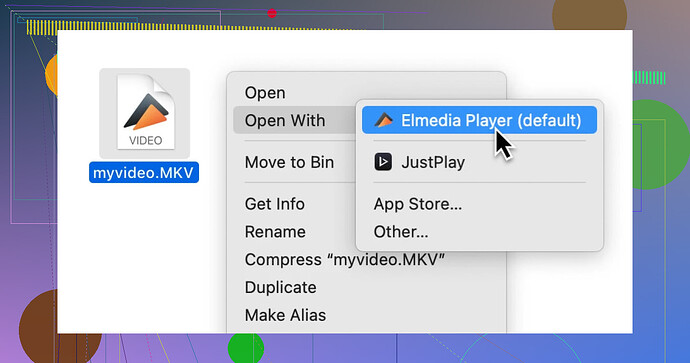I’m trying to play some MKV files on my Mac, but they won’t open in the default video player. Are there specific tools or software I could use to fix this issue? I’m not sure what’s compatible or best for this file format. Any advice on how to get these videos to play would be appreciated.
In 2022, I made the jump to using a Mac and quickly discovered a frustrating problem: QuickTime doesn’t support MKV video files. I googled what players could handle this format, and after trying several options, I settled on Elmedia Player. What set it apart from the rest wasn’t just its ease of use—it was its remarkable versatility. This app handles MKV files effortlessly, but its capabilities go far beyond that, supporting formats like MP4, FLV, WMV, AVI, and many others.
Here are the standout features that convinced me:
-
Powerful Playback Controls
The app lets me fine-tune playback speed and effortlessly loop specific segments of a video. -
Comprehensive Subtitle Support
It’s not just about supporting subtitles. The app can automatically load external subtitle files and even search online for the ones you need. -
Enhanced Audio Quality
A built-in equalizer allows me to tailor the sound output to my liking, ensuring a richer and more immersive audio experience. -
Organized Playlist Management
If you’re like me and tend to watch multiple videos in a row, the playlist feature is a game-changer. You can arrange videos for smooth, continuous playback without needing to select files manually.
Other Great Video Player Options for Mac
While I’ve become a self-proclaimed Elmedia devotee, there are a couple of other excellent players worth checking out. Each comes with its own set of perks:
-
VLC Media Player
This is probably the first name most people think of. It’s free, open-source, and impressively supports almost every file format under the sun. Its reliability and broad compatibility make it a solid choice for anyone. -
IINA
This sleek, modern video player has been designed with Mac users in mind. Featuring a polished interface, IINA offers plenty of customization options without sacrificing ease of use.
Ultimately, Elmedia Player remains my top pick. Its smooth performance and robust feature set make it hard to beat in my book. That said, personal preference plays a big role when choosing a video player—what works perfectly for me might not suit everyone. If you’ve come across another app that you think is even better, I’d love to hear about it! What did you end up choosing? Let me know!
Sounds like you’ve hit the classic “QuickTime-can’t-handle-this” wall. It’s a bummer, but you’re far from alone. MKV files can be a pain to deal with on macOS unless you know the right tools. While @mikeappsreviewer raved about this highly versatile Mac video player, let me throw a couple of extra suggestions into the mix and share my take.
First, VLC Media Player. I know, I know—it’s kind of the obvious choice, but there’s a reason for that: it works. VLC is free, open-source, and supports just about every video format known to humankind, including MKV. The downside? The interface isn’t great—it’s functional but looks like it came straight out of 2005. Also, it occasionally stumbles with subtitles or audio sync issues, so be ready to fiddle around a bit.
Another one worth checking out is IINA, especially if aesthetics matter to you. It’s designed specifically for macOS, has a clean interface, smooth controls, and even dark mode support. But, in my experience, it’s not as feature-rich as some of the other options, and you might hit occasional hiccups with older codecs.
Now, let’s talk alternatives to just downloading a new player. You could convert your MKV files into another format (like MP4) using tools like HandBrake, but let me warn you—it’s time-consuming and unnecessary if you just want to watch something quickly. MKV files are containers, so converting them might not even fix playback issues if the original codecs are unsupported.
Back to @mikeappsreviewer’s pick: the player they mentioned really does have a lot going for it. If VLC feels too outdated or IINA too basic, streamlining your video playback with advanced features might be the ticket. Fine-tuned playback control? Subtitle handling? Built-in equalizer? These can elevate any viewing experience on your Mac.
Personally, I stick with VLC for quick fixes but lean on premium players like the one suggested when I want seamless, no-compromise functionality. If you don’t mind investing in something more polished and heavily compatible, it seems like a solid pick.
So, what’s your preferred route? Sticking with free basics like VLC, converting files, or going straight for the feature-rich experience with a specialized player? Let us know how you decide to tackle it!
Ugh, the classic struggle of MKV files on macOS. Why Apple hasn’t just built MKV compatibility into QuickTime is beyond me. Anyway, aside from what @mikeappsreviewer and @nachtschatten already covered (decent suggestions btw), I’ve got a couple of extra ideas that might work out if you’re still deciding.
First off, while VLC Media Player is practically the holy grail for video formats, let’s be real: its interface feels like it hasn’t had a glow-up since I was using Windows XP. If you just want to play an MKV with zero additional flair, sure, go for it. But if you’re someone who vibes with modernity, maybe skip to something sleeker like the Elmedia Player for advanced playback. Unlike VLC, it doesn’t feel like you’re navigating a relic of the past.
Now, converting MKV files. Literally, who has time for that? Tools like HandBrake are useful but soooo tedious just to get through one format. If your goal is simply watch the thing already, why add an extra step? Just use software that handles MKV files properly from the start.
One stop you might also check? Kodi. Not super mainstream for casual users, but it’s got solid compatibility with MKV and a slick interface. Cons? A bit overwhelming for simple playback unless you’re into the whole home-theater vibe.
Personally? I’m team “pay for convenience.” Yeah, VLC is free, but honestly, ease of use is where it’s at for me. And Elmedia has some next-level features (that subtitle lookup feature is legit magic). So, if you can afford to skip the hassle and want everything polished, just grab it. Otherwise, VLC will get the job done—barely.
MKV + Mac isn’t gonna be perfect no matter what route you take, but hey, at least now you’ve got options. What’s your move?
If you’re dealing with MKV and macOS, welcome to the club of mild frustrations. QuickTime strikes again with its lack of built-in compatibility for MKV, so you’ll need to rely on third-party software. Now, @mikeappsreviewer swears by Elmedia Player, and I’ll admit—it’s pretty sweet. But let me give you a fuller rundown, including some reasons why it might not suit everyone.
Why Elmedia Player Is Great:
- Versatility: This software isn’t just an MKV player—it’s a Swiss Army knife that supports MP4, AVI, FLV, and many others.
- Sleek UI: If VLC feels like navigating an old flip phone, Elmedia is the iPhone-like upgrade you deserve. Modern and easy to use.
- Subtitle Handling: I don’t think this gets enough credit. Automatically finding and syncing subtitles? Yes, please.
- Audio Customization: That equalizer can legit turn tinny audio into something halfway cinematic.
- Playlist Features: Perfect for binge-watchers who don’t want to keep hitting “next file.”
What’s Not So Amazing?
- Not Free: Unlike the mighty and ever-reliable VLC, this one costs you for the best features. You can try the free version, but don’t expect all the bells and whistles unless you pay.
- Overkill for Simplicity: If all you need is “play this one MKV,” other options might seem less excessive.
A Comparison of Top Alternatives:
- VLC Media Player: As @nachtschatten pointed out, it’s a classic choice and free. But yeah, it has that outdated look, and advanced tweaking isn’t everyone’s cup of tea. That said, for basic playback, you can’t go wrong here.
- IINA: Modern and Mac-focused, like Elmedia, but without quite as many extra features. Sleek, simple, and solid for those who just want to watch stuff without digging into settings.
- Kodi: A wildcard suggestion from @byteguru. If you’re building a home-theater-style setup or like media centers, it’s great. For simply playing MKV? Might feel unnecessarily complex.
What About Converters?
So, there are converters like HandBrake that let you convert MKV to a more Mac-friendly format like MP4. But honestly… why? It takes time, affects video quality sometimes, and is just an extra hoop to jump through. In 2023, ain’t nobody got time for that.
TL;DR
If you want the best combo of ease-of-use, extra features (like subtitle magic), and sleek design, Elmedia Player is likely worth the splurge. But if you’re keeping it budget-friendly or minimalist, VLC or IINA will do just fine. That said, IMHO, Elmedia being a paid app is its biggest hurdle—if you can stomach that, it’s hard to beat for MKV on Mac.