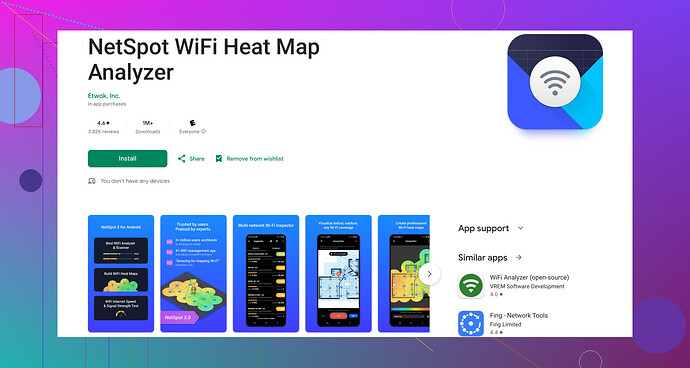Understanding the data from your WiFi analyzer app can be tricky initially, but once you get the hang of it, it’s incredibly useful for network optimization. Start by identifying the SSID of your home network. Look at the signal strength, often displayed in dBm. The closer to 0, the stronger the signal. Values between -30 dBm (excellent) and -70 dBm (good) are usually fine for most activities.
Check the channel each network is using, especially yours. If your network is on a crowded channel, switch to a less congested one. Most routers let you change the channel in the settings, often found in the ‘Wireless’ section.
WiFi interference can also be an issue. Other electronic devices, thick walls, and even neighboring WiFi networks can cause interference. Use the app to identify other strong networks and their channels. This helps determine if interference or channel overlap is causing problems.
One solid tool to consider is Netspot for Android. It’s quite intuitive and offers detailed visualizations, making it easier to interpret data and make necessary adjustments. If you’re finding your current app clunky or less informative, give Netspot a try.
For best performance, place your router in a central location, elevated from the floor, and away from walls and other electronic devices. This reduces physical obstacles and electronic interferences.
Adjusting the router’s antenna (if it has ones) can also help. Pointing them vertically can improve horizontal range, while tilting them slightly might improve coverage in multi-level homes.
Remember, WiFi signals travel through the least resistant path. Doors, windows, and open spaces are ideal pathways for signals. Keep obstructions minimal to maximize coverage.
Frequently monitoring your network’s performance using the analyzer can help you understand the typical performance trends, helping you catch issues early. Just spend some time experimenting with placements and channels; your optimal setup might require a bit of tweaking.
If your problems persist, consider upgrading your router or investing in WiFi extenders or mesh networks, especially if you have a large home. These devices can significantly improve coverage and overall performance.
For more details and to consider another powerful tool, check out this Best Android WiFi Analyzer App on Google Play.