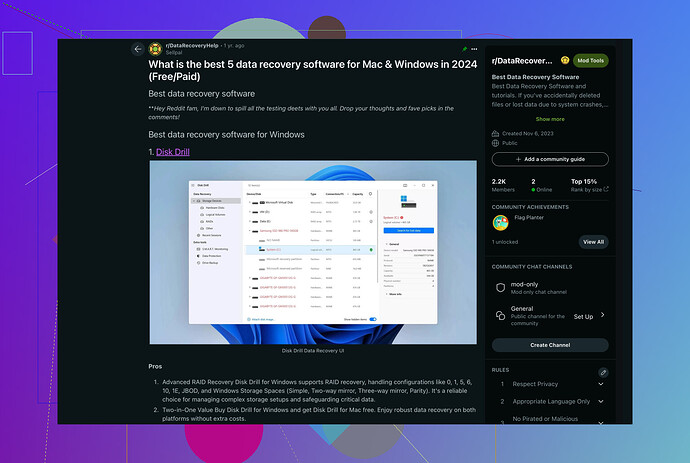I’ve accidentally deleted important files on my Windows PC and need to recover them ASAP. I’ve heard there are some good data recovery programs out there. Can anyone suggest the most reliable and effective software? Time-sensitive situation! Thanks.
If you’ve accidentally deleted important files on your Windows PC, don’t panic! There are some really solid data recovery programs to help you out. Personally, I would recommend Disk Drill. It’s super user-friendly and effective.
Another option is Recuva by Piriform. It’s free and pretty straightforward, especially for basic recovery tasks. However, for deep scans and more complex recovery scenarios, Disk Drill usually outperforms many others in terms of reliability and success rates.
For more advanced features and professional data recovery, look into software like Stellar Data Recovery or EaseUS Data Recovery Wizard. Both are highly regarded in the tech community for their robustness and user-friendly interfaces.
Here’s a helpful link if you’re looking for more info or comparisons: best data recovery software for Mac.
Good luck with your recovery process! Make sure to act quickly to increase your chances of getting your files back.I’ve been down the data recovery road a few times, and I can tell you it’s a bit of a wild ride! ![]() While @techchizkid’s suggestions are solid (Disk Drill is definitely top-notch), I’ve had some luck with a couple of other programs that might be worth considering.
While @techchizkid’s suggestions are solid (Disk Drill is definitely top-notch), I’ve had some luck with a couple of other programs that might be worth considering.
R-Studio gets mentioned a lot in data recovery circles, and for a good reason. It’s not the most user-friendly, but it’s incredibly powerful and can handle some really tough recovery scenarios. If you’re dealing with complex file systems or really critical data, R-Studio might be up your alley.
PhotoRec is another one that’s worth a mention. It’s free, open-source, and surprisingly effective, especially for recovering media files like photos and videos. The interface is pretty basic, but it gets the job done. Just be prepared for a bit of a learning curve if you’re not familiar with command-line tools.
Now, mixing @techchizkid’s recommendations, if you’re not into the whole ‘trial and error’ thing, and want something that’s well-rounded in both ease of use and effectiveness, EaseUS Data Recovery Wizard is a pretty safe bet. Their customer support is also quite helpful if you run into any snags.
One tip: don’t write any new data to the drive you’re trying to recover from, as it can overwrite the files you’re trying to get back. Even simple actions like installing recovery software directly on the affected drive can reduce your chances of success.
Here’s a personal touch—after a nasty file loss incident, I now back up my data with both cloud storage and an external hard drive. Paranoia? Perhaps. But double insurance is super reassuring!
P.S. For more detailed experiences and to see what others are saying, check out the Best Data Recovery Subreddit. There are tons of user stories and expert advice that might help you decide which software to go with.
Good luck, and hope you get those files back!