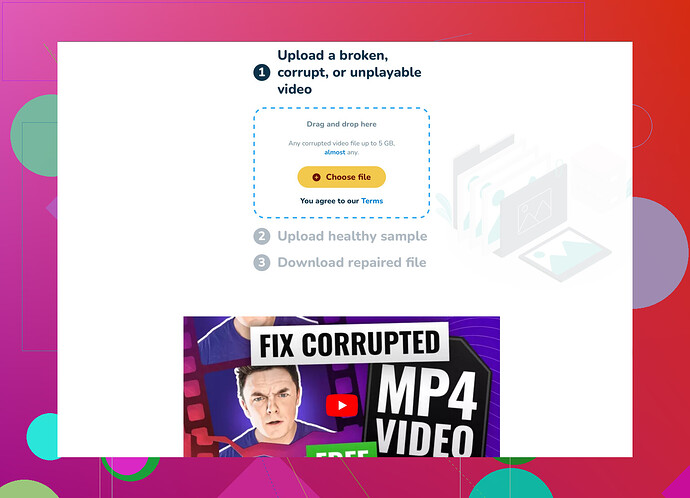I recently had a video file that got corrupted while transferring from my camera to my computer. I’m looking for recommendations on reliable video repair software that can help restore it. Has anyone had experience with this? Your suggestions would be greatly appreciated.
Man, video corruption is the bane of all video creators! Been there, done that. So, let’s dive into the world of video repair software. I’ve tried quite a few, so here’s my perspective.
Recommendations:
-
Wondershare Repairit – This one’s my go-to. It’s pretty user-friendly and works with a vast range of video formats. Super handy!
-
Recoverit Video Repair – Another great tool from Wondershare. It has basic and advanced repair modes which can fix severely corrupted files.
-
Stellar Repair for Video – This software is decent, with a simple interface. Works for most common file formats like MP4, MOV, etc., but it’s a bit pricey.
-
Clever Free Online Video Repair – Not enough people know about this gem. It’s an online tool which means no downloads and it’s FREE! Check it out here. Super convenient if you don’t want to deal with software installation.
-
Remo Repair – This one’s got a robust repair mechanism, perfect for fixing heavily corrupted files. It supports a wide array of formats too.
Things to Consider:
- Ease of Use: Make sure the software you choose is easy to navigate and doesn’t require you to be a software wizard.
- Compatibility: Ensure the software supports your video format.
- Cost: While there are free options, some of the best tools will cost you a bit. Weigh your options!
I’ve had one video corrupted beyond repair, and in situations like those, having various tools at your disposal can save you from heartache. Sometimes, combining the capabilities of different software can give the best results.
Happy fixing!
Hey, corrupted video files are the worst! Lucky for you, there are some great software options out there. I see @sterrenkijker has already mentioned some popular tools like Wondershare Repairit, Recoverit Video Repair, and Stellar Repair for Video. While those are solid choices, let me throw in a few more suggestions to mix things up:
-
Digital Video Repair – This one’s a bit of a hidden gem. It’s straightforward and focuses on repairing AVI, MOV, and MP4 files. It’s also free, which is a big plus.
-
VideoLAN VLC Media Player – Believe it or not, VLC isn’t just for playing videos; it also has a built-in repair feature. It works particularly well for AVI files. Not always perfect, but it’s worth a try, especially since it’s free.
-
DivFix++ – If your file is an AVI, this old but reliable software can come in handy. It’s lightweight and easy to use. Just drag, drop, and repair.
-
Adobe Premiere Pro – If you already have this software, give it a shot. It’s more of an editing tool, but sometimes re-importing a corrupted file and re-exporting it can work wonders.
-
Grau GmbH Video Repair Tool – This is an excellent choice, especially for those stubborn files. It’s a bit more advanced, designed to work on more severely corrupted files, but expect a learning curve.
Now, about @sterrenkijker’s list—while tools like Remo Repair are powerful, I’ve found them slightly intimidating for beginners. Also, Clever Free Online Video Repair is convenient, but I wouldn’t solely rely on online tools for heavily corrupted files due to privacy concerns.
Just a side note: always back up your files next time to avoid such heartbreak! If you need more options, you can always explore the myriad of tools here.
Hope this helps, and happy video repairing!