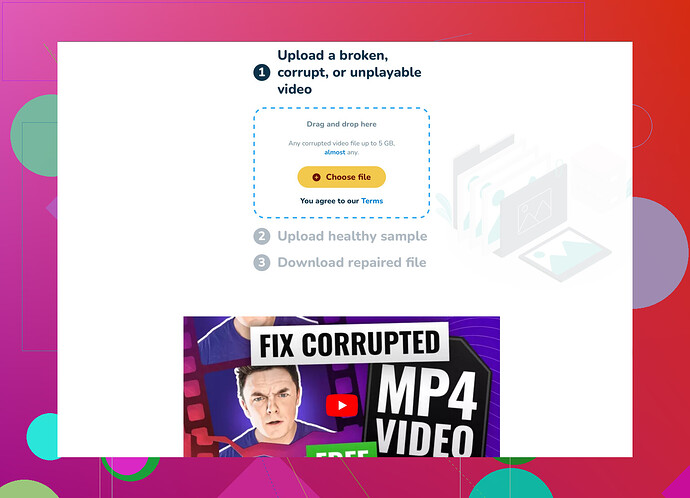Man, video corruption is the bane of all video creators! Been there, done that. So, let’s dive into the world of video repair software. I’ve tried quite a few, so here’s my perspective.
Recommendations:
-
Wondershare Repairit – This one’s my go-to. It’s pretty user-friendly and works with a vast range of video formats. Super handy!
-
Recoverit Video Repair – Another great tool from Wondershare. It has basic and advanced repair modes which can fix severely corrupted files.
-
Stellar Repair for Video – This software is decent, with a simple interface. Works for most common file formats like MP4, MOV, etc., but it’s a bit pricey.
-
Clever Free Online Video Repair – Not enough people know about this gem. It’s an online tool which means no downloads and it’s FREE! Check it out here. Super convenient if you don’t want to deal with software installation.
-
Remo Repair – This one’s got a robust repair mechanism, perfect for fixing heavily corrupted files. It supports a wide array of formats too.
Things to Consider:
- Ease of Use: Make sure the software you choose is easy to navigate and doesn’t require you to be a software wizard.
- Compatibility: Ensure the software supports your video format.
- Cost: While there are free options, some of the best tools will cost you a bit. Weigh your options!
I’ve had one video corrupted beyond repair, and in situations like those, having various tools at your disposal can save you from heartache. Sometimes, combining the capabilities of different software can give the best results.
Happy fixing!