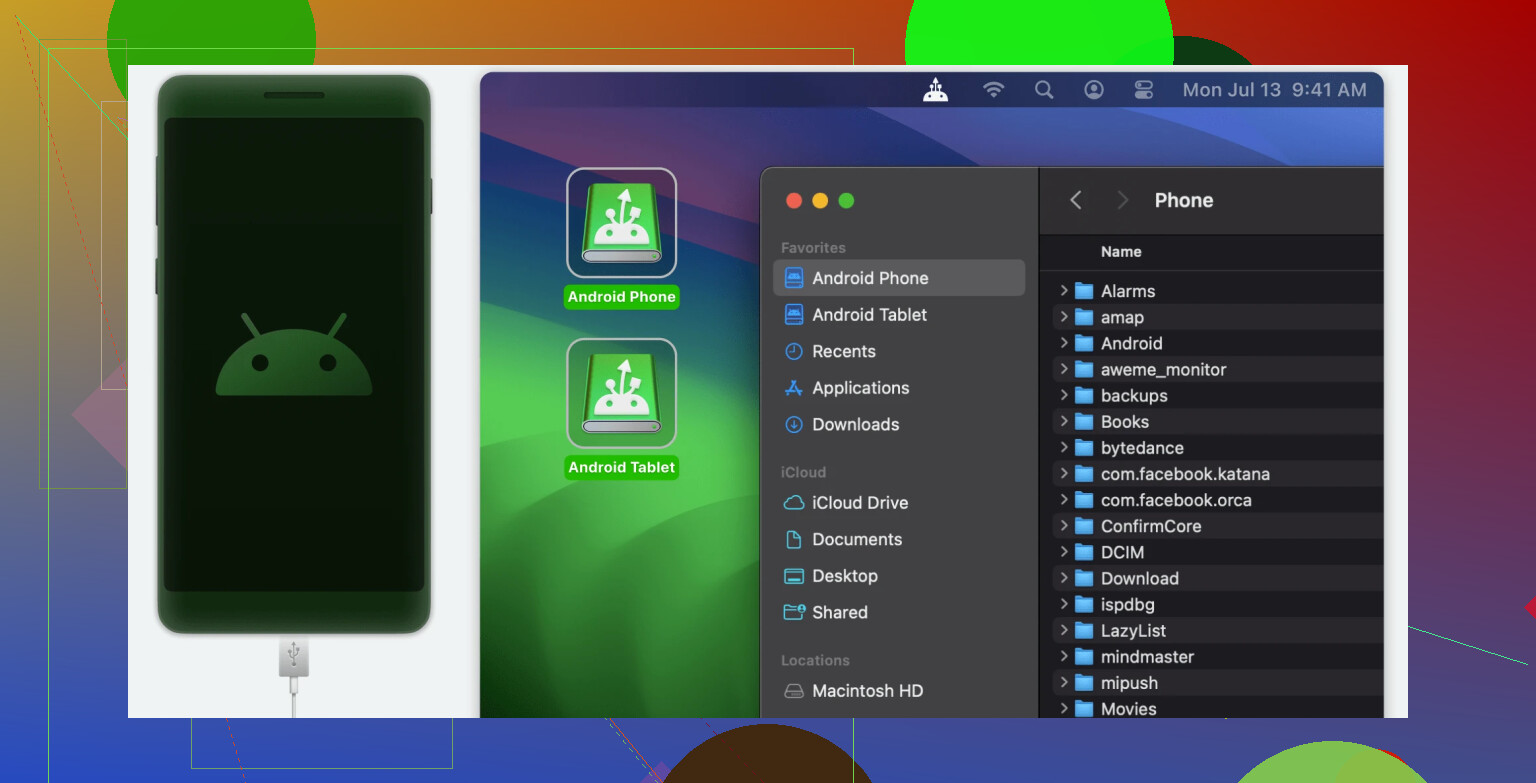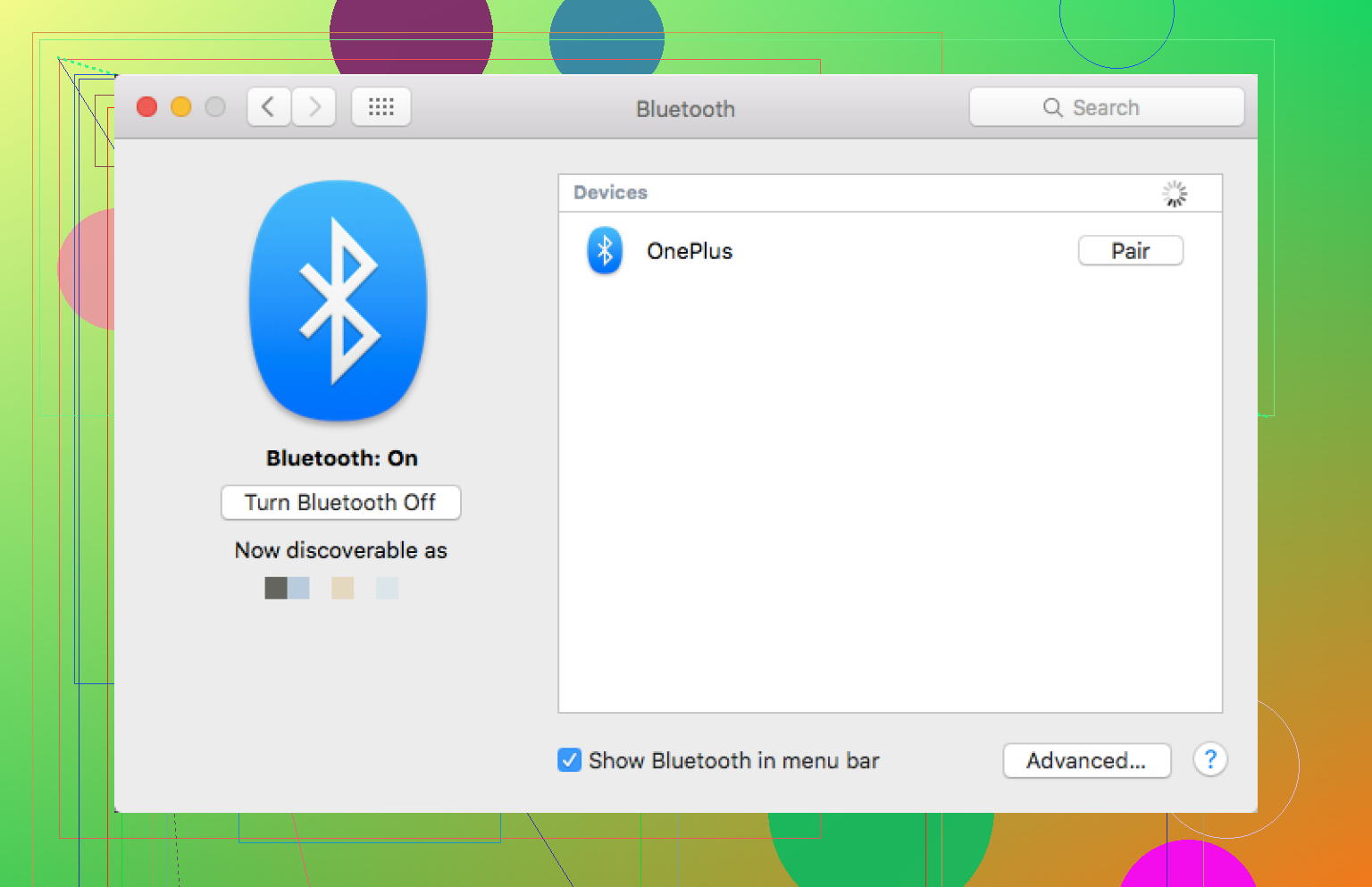I need to transfer files between my Android phone and my Mac, but I can’t seem to find an official Android File Transfer download anywhere. The links on the official site aren’t working. Is there a safe place to get this app or are there any reliable alternatives? I need this for transferring photos and documents for work.
Trying to Move Files Between Android and Mac? Good Luck With the Official Way…
So, I hit that brick wall too, folks. The official Android File Transfer download page? Yeah, don’t even bother. I went there, desperate for a reinstall, only to be greeted by—you guessed it—a Windows-only app called Quick Share. No Mac version, no legacy download, nada. It’s like they ghosted Apple users without so much as a breakup text.
If you don’t have the old installation file stashed away somewhere, you’re out of luck on that front.
But hey, don’t panic just yet. There are workarounds—and some might even make you wonder why you stuck with the old software in the first place.
Here’s What I Did Instead
I scavenged around and found MacDroid (no affiliation, just sharing what worked), and get this—it’s free to start. I was half expecting it to be riddled with paywalls or sketchy ads. Spoiler: It’s not.
Here’s why it’s not just some random also-ran:
- Works natively with Finder—drag, drop, rename, whatever, all in the Mac interface you already know. No weird third-party windows.
- If you’re willing to upgrade, you can open and edit files on the fly (hello, Pro mode).
- It doesn’t get fussy—every Android phone I could find in my apartment (and there are way too many) worked. Even that old tablet collecting dust in the drawer.
- Wired connection? Old-school but reliable. But, get this, wireless File Transfers are also a go. No more frantic cable hunts.
- Yep—Wi-Fi. Syncs right over your network if you want.
If You Hate Third-Party Apps (Or Just Feel Like Suffering)
You can always fall back on Bluetooth. Yeah, it’s not as smooth as any actual file transfer software, but if you’re moving a couple of pics or an MP3 here and there, it’ll get the job done. Anything more and you’ll find yourself wishing you’d just emailed the files to yourself like it’s 2008.
Just remember: Bluetooth is fine for small batches. Try moving a whole folder of TV episodes? You’ll grow a gray hair for every file.
Anyway, hope this saves someone a ream of frustration—I sure wish I’d known before clearing out my old setup. If you’ve got hidden gems that don’t suck, I’m all ears.
Android File Transfer for Mac? Yeah, that ship’s kind of sailed, at least officially. The Google site now just points you to Samsung’s Quick Share (not even for Mac), so if you’re looking for a clean, trusted, straight-from-the-mothership download—forget it. I’m with @mikeappsreviewer that it feels like Google left Mac users out in the cold.
You could go hunting for the Android File Transfer .dmg on random software repositories, but honestly? That’s a dice roll with malware, abandonware bugs, or—worst—something that flat-out doesn’t work because the app hasn’t been updated in ages and breaks on every new MacOS release. Last time I tried a third-party download, I got weird system permissions requests and then a Finder crash. Hard pass.
Instead of digging a digital grave looking for that legacy .dmg, think about the alternatives (and there are better ones these days anyway). I get the vibe from @mikeappsreviewer, and I’ll second it—MacDroid actually works. Free to try, runs smooth, and doesn’t look shady. At least with MacDroid you get regular updates and support for new devices, instead of being stuck with a relic. Or hey, use AirDroid or send files over cloud storage—Dropbox, Google Drive, whatever floats your boat if you’re really anti-app.
And, come on, Bluetooth? Sure if you want to send three pics and wait all afternoon. I’ll disagree with the “it’ll get the job done” sentiment; unless your patience is legendary, it’s more pain than it’s worth.
TL;DR: Don’t trust shady AFT downloads. Check out MacDroid or AirDroid, or just save yourself the stress and toss everything into Google Drive. Gen Z is laughing at us for still using USB cables anyway.
Not gonna lie, the whole “download Android File Transfer for Mac” scene is dead in the water. Google straight-up abandoned it—not even a 404 but the ol’ switcheroo to Quick Share for Windows only. Seeing @mikeappsreviewer and @nachtdromer dig through the ashes matches my own frustrations. I mean, I get it, the app was always kinda janky and hasn’t seen love for years, but still.
If you really want to play cybersecurity roulette, I guess you could try random .dmg files from sketchy third-party sites, but why roll the dice with malware just to get a clunky, broken transfer program that liked to crash after five files anyway? Even when it worked, it “worked” the same way a tape deck with dying batteries works.
Here’s another angle nobody’s talking about: If you just need SOME files on the go, and you’re using Chrome, the “Nearby Share Beta” as a web app actually lets you push files from Android to Mac through Chrome. It’s not as comfy as straight-up drag-and-drop, but it beats playing fetch with adapters. Downside: works mostly for sending, not a two-way Finder party, but worth a shot if you’re allergic to installing new apps.
If you’re like me and get skeeved out by subscription walls (cough MacDroid Pro cough) but want to avoid the bloat of AirDroid, try Syncthing. It’s open-source, runs on Mac, and basically sets up a cross-platform folder sync between devices—might be overkill for quick dumps but super robust for regular xfers. That said, it does need a bit more setup than the average patience threshold.
But hey, point-blank: No, there’s no longer a legit, safe way to get Android File Transfer for Mac. Smypathy to anyone living in hope, but it’s time to move on—MacDroid is the “feels most like the old way” replacement if you don’t mind third-party, with better reliability (I hate to say @nachtdromer is right). Or go full cloud and stop fighting the ecosystem war—Google Drive or even Telegram file chat will land your pics faster than any half-baked desktop bridge. As for Bluetooth, that’s the stuff of nightmares outside of three-grandma-vacation-photos territory.
TLDR; It’s gone. Don’t trust rogue downloads. MacDroid is the best replacement, or go cloud if you don’t need local. Android File Transfer for Mac is dust in the digital wind.
Short answer: Google nuked the official Android File Transfer for Mac, and unless you had the old .dmg squirrelled away, you’re out of luck for a clean, first-party solution.
Let’s be real—MacDroid is leading the “not terrible” pack these days. Pros: actual Finder integration, decent compatibility, free mode is serviceable, and wireless option if cables make you itch. Cons? That Pro paywall, and sometimes it hiccups on older macOS versions. Still, compared to relics like AirDroid (feature creep, privacy hand-wringing) or Syncthing (awesome for nerds, overkill for dropping photos), MacDroid walks the line: familiar UX, easy enough, won’t torch your security.
Quick tip if you’re team #Cloud: Google Drive or even Telegram file drops actually go toe-to-toe with USB in speed for normal files, less mess, and good cross-device history. Bluetooth? File entropy in real life. Not worth the gray hairs.
So, my ranking after wrestling with all these:
- MacDroid — “feels native,” best mix of ease and features for most.
- Syncthing — for power users, sync all the things!
- Cloud methods (Drive, Telegram) — fastest for less techy folks, no new installs.
- Bluetooth — only if nothing else for single small file transfer.
Skip dodgy .dmg files from sketchy sites, you don’t want to explain that ransomware to IT. And yeah, the whole scene seems bleak, but at least there are modern options, frustrating as the state of things is. MacDroid’s not perfect, but at least you won’t miss the old app’s crash-proneness. For now, it’s the way to go.